|
Certificate
2009/07/13
How to convince that your eComStation PC works OK with ACPI.PSD?
Group 1: Booting eComStation
(Useful for notebooks, desktops)
CERT-Z
How to convince that ACPI.PSD is loaded?
* Check ACPI.PSD availability by "copy acpica$ acpi.log".
If acpi.log has non-zero length then acpi is loaded.
* Run UpTime.exe from ACPI utilities directory
CERT-A
How to convince that ACPI works well?
There are different cases:
First of all,
Test Util\Uptime.exe utility
Does timer work fine?
If using notebook then
* Look at battery widget. Does it show correct values?
Does notebook work even if you detach/attach AC several times?
* troubleshooting.doc -> ACPI.PSD section -> 15)
How to understand, does APIC work stable?
If you booted succesfully to APIC,
(notebook) if batteries show correct level,
If booted succesfully with many USB devices attached to all USB connectors
then
We accept that APIC works fine on your PC.
How to convince that P4 HyperThreading is working stable?
Usually HyperThreading is working not very stable, so,
boot 10 times, load heavy applications.
If no random traps then your Motherboard is working fine with HT.
CERT-B:
Testing desktop, notebook.
Run UpTime.exe, system uptime should increase steady.
Run tmrtest.exe
Conclusion: if this programs show correct data then ..
else post bug-report that computer works bad with ACPI.
CERT-D:
Testing desktop, notebook.
Attach USB devices to all USB slots, run control applications
(photo manager for digitall still camera, coolfm for usb fm-tuner,
crc for remote control, etc)
Conclusion:
If all devices are working fine, USB devices don't influence on disk,
video, audio, network then USB works fine, no conflicts
with other drivers.
else..
resolve the conflict of devices/drivers
CERT-E
How to convince that I am running in SMP mode?
Use switch: ACPI.PSD /SMP
SMP kernel writes on boot: "Processors initialised: 2"
and eCenter shows: " 8.4% / 3.2% " (i.e. 2 CPUs)
CERT-F
I booted in APIC mode. How to convince that computer works in this mode?
Run IrqStat.exe
it should write:
Use 24 IRQs
IRQ00 called 25147
IRQ01 called 5821
..
IRQ23 called 0
24 is more than 15, so eComStation is working in APIC mode.
CERT-G:
How to check that APM works fine?
If you have battery (notebook or APC UPS) then check that all events
are working fine, all values are correct.
Group 2: Test running machine
CERT-C:
Notebook, ACPI Battery.
(Useful for notebooks; embedded controller is
used very intensive after system is booted)
Conclusion:
if embedded controller seems working AND
if you started 5 copies of acpibattery in parallel and no traps then
embedded controller works fine
else ..
CERT-W:
COMPUTER TYPE: Desktop, notebook.
Do you have ACPI widgets on eCenter? with Beer battery widget,
Reactor Temperature widget. Test the PC during several days,
does the eCenter goes crazy? flash/hang? Then something is wrong in ACPI.
Are there troubles after trap/hang/reboot? The network adapter
is not available in some cases. Then something is wrong in ACPI.
CERT-U:
COMPUTER TYPE: desktop, notebook.
Attach USB devices to all connectors.
Does PC hang?
CERT-J:
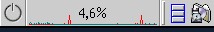
Do you see such picture? Then you have troubles with interrupts.
Group 3: Suspend/resume
CERT-H:
How to check that suspend/resume works OK?
Try suspend/resume several times.
after resume check eCenter, wifi, audio, ..
Group 4: Additional tests
CERT-I:
The developer/maintaner of ACPI should check ACPI logs and confirm
that no critical troubles.
Making conclusion
How to declare that notebook/desktops is certified for eComStation/ACPI?
Send the results to Hardware database
|





